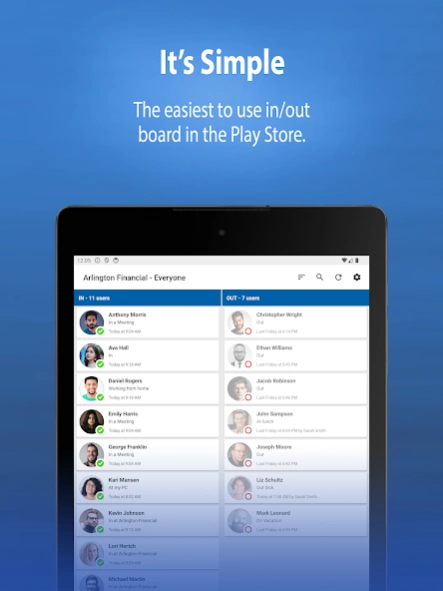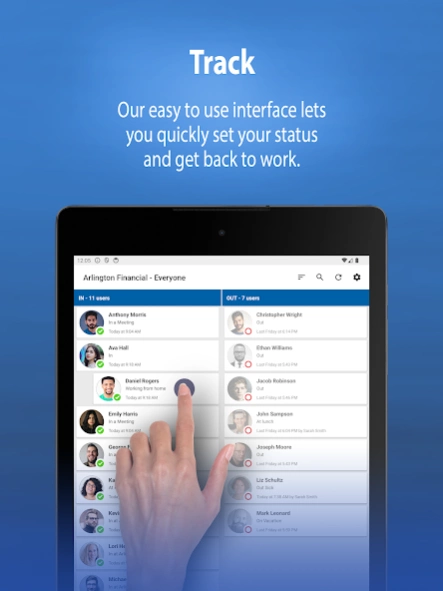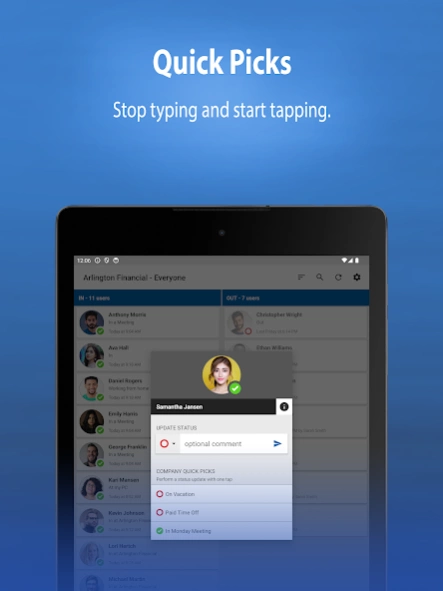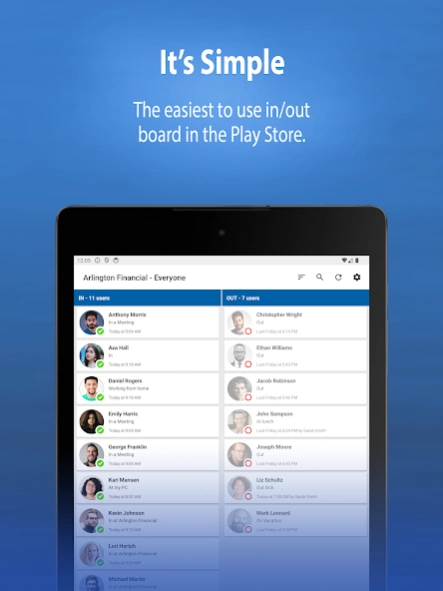FrontDesk 4.0
Free Version
Publisher Description
FrontDesk - Who is in and who is out? FrontDesk is great for busy offices!
FrontDesk is a dedicated Android Tablet app that uses the Simple In/Out service. This app is designed to sit on a front desk or accessible area so users can quickly check themselves in or out as they come and go. No more magnet boards or messy whiteboard to keep track of where everyone is at. Now your users can swipe or tap their status updates quick and easy.
Simple In/Out is the easiest to use in/out board in the Play Store. It is great for offices with people always on the go. The easy to use interface lets you quickly set your status and get back to work.
Here is a quick rundown of all the great features we offer in FrontDesk:
* Easy to read status board
* Board automatically refreshes
* Search
* Multiple columns allow you to quickly see who is in or out
* Swipe gestures let you quickly check users in or out
* Quick Picks are customizable status updates that everyone can use
* Create custom status messages
* Default status messages - Use custom messages to replace the status for the in/out shortcut
* Beacons - FrontDesk can work as a Bluetooth Beacon for Simple In/Out users. Low energy, precise location, it is a great solution for users on the go. Available for select devices.
Can't find a feature? Email us and let us know. We love hearing from our users. We'd be happy to listen to any and all suggestions.
email: help@simplymadeapps.com
Don't forget, you can always set your status online.
About FrontDesk
FrontDesk is a free app for Android published in the PIMS & Calendars list of apps, part of Business.
The company that develops FrontDesk is Simply Made Apps. The latest version released by its developer is 4.0.
To install FrontDesk on your Android device, just click the green Continue To App button above to start the installation process. The app is listed on our website since 2024-02-23 and was downloaded 3 times. We have already checked if the download link is safe, however for your own protection we recommend that you scan the downloaded app with your antivirus. Your antivirus may detect the FrontDesk as malware as malware if the download link to com.simplymadeapps.frontdeskandroid is broken.
How to install FrontDesk on your Android device:
- Click on the Continue To App button on our website. This will redirect you to Google Play.
- Once the FrontDesk is shown in the Google Play listing of your Android device, you can start its download and installation. Tap on the Install button located below the search bar and to the right of the app icon.
- A pop-up window with the permissions required by FrontDesk will be shown. Click on Accept to continue the process.
- FrontDesk will be downloaded onto your device, displaying a progress. Once the download completes, the installation will start and you'll get a notification after the installation is finished.